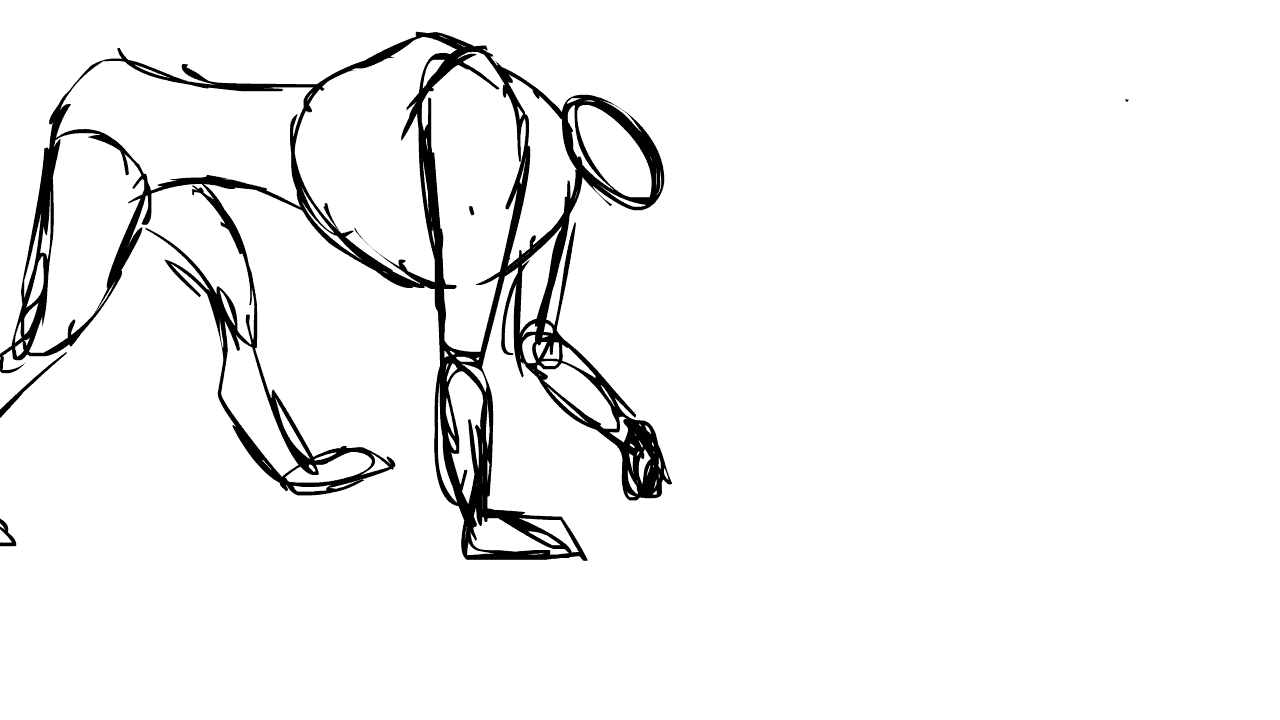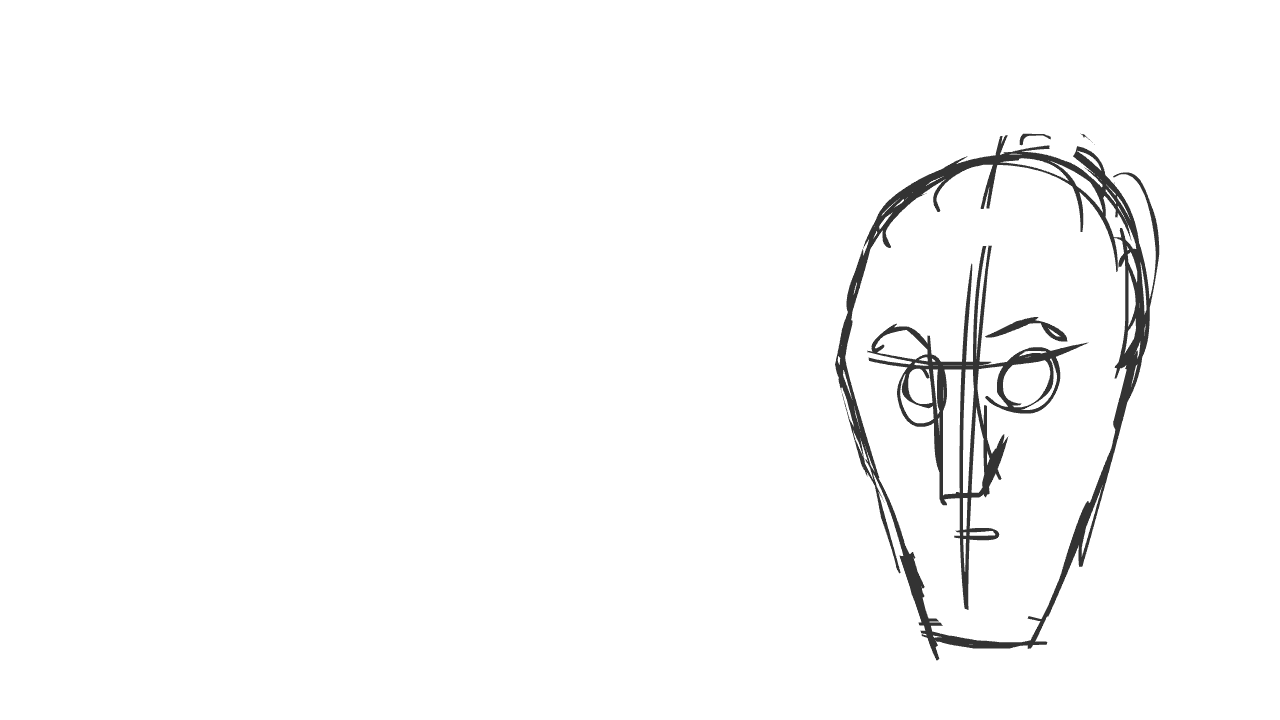SCENE 02, SHOT 11
I started working on Scene 02, Shot 11. In the animatic it is a still image of the main character, surprised, but I felt there should be some movement. I made the character go back in surprise. I had a settle after the stretch, but Liam and Frans both thought it would be better to leave it with the stretch as the settle took away from it. Liam suggested making the eyebrows rise and the pupils go smaller. I think it works well.
ANIMATIC
Liam noticed that some of the timing of the animatic was a bit off. Me and Liam went through the animatic, making little changes, changing the duration of some shots and also screen position for one particular shot.
I went through the animatic and cut out all the bits we need for the animation.
SCENE 01
Shot 01: 00:00:00:00 – 00:00:08:14
Duration:
00:00:08:14
Shot 02: 00:00:08:15 – 00:00:12:00
Duration:
00:00:03:11
Shot 03: 00:00:12:01 – 00:00:16:23
Duration:
00:00:04:23
SCENE 02
Shot 01: 00:00:16:24
– 00:00:18:04
Duration:
00:00:01:06
Shot 02: 00:00:18:05 – 00:00:20:01
Duration:
00:00:01:22
Shot 03: 00:00:20:02 – 00:00:23:10
Duration:
00:00:03:09
Shot 04: 00:00:23:11 – 00:00:24:20
Duration:
00:00:01:10
Shot 05: 00:00:24:21 – 00:00:27:13
Duration:
00:00:02:18
Shot 06: 00:00:27:14 – 00:00:29:01
Duration:
00:00:01:13
Shot 07: 00:00:29:02 – 00:00:31:16
Duration:
00:00:02:15
Shot 08: 00:00:31:17 – 00:00:33:01
Duration:
00:00:01:10
Shot 09: 00:00:33:02 – 00:00:34:08
Duration:
00:00:01:07
Shot 10: 00:00:34:09 – 00:00:40:01
Duration:
00:00:05:18
Shot 11: 00:00:40:02 – 00:00:41:04
Duration:
00:00:01:03
Shot 12: 00:00:41:05 – 00:00:43:05
Duration:
00:00:02:01
SCENE 03
Shot 01:
00:00:43:06 – 00:00:44:23
Duration:
00:00:01:18
Shot 02:
00:00:44:24 – 00:00:46:20
Duration:
00:00:01:22
Shot 03:
00:00:46:21 – 00:00:48:05
Duration:
00:00:01:10
Shot 04:
00:00:48:06 – 00:00:51:00
Duration:
00:00:02:20
Shot 05:
00:00:51:01 – 00:00:57:07
Duration:
00:00:06:07
Shot 06:
00:00:57:08 – 00:00:58:13
Duration:
00:00:01:06
Shot 07:
00:00:58:14 – 00:01:00:02
Duration:
00:00:01:14
Shot 08:
00:01:00:03 – 00:01:01:02
Duration:
00:00:01:00
Shot 09:
00:01:01:03 – 00:01:03:08
Duration:
00:00:02:06
Shot 10:
00:01:03:19 – 00:01:05:17
Duration:
00:00:02:09
Shot 11:
00:01:03:18 – 00:01:06:12
Duration:
00:00:00:20
Shot 12:
00:01:06:13 – 00:01:08:11
Duration:
00:00:01:24
Shot 13:
00:01:08:12 – 00:01:12:00
Duration:
00:00:03:14
Shot 14:
00:01:12:01 – 00:01:13:01
Duration:
00:00:01:01
Shot 15:
00:01:13:02 – 00:01:14:24
Duration:
00:00:01:23
Shot 16:
00:01:15:00 – 00:01:15:14
Duration:
00:00:00:15
Shot 17:
00:01:15:15 – 00:01:17:09
Duration:
00:00:01:20
SCENE 04
Shot
01: 00:01:17:10 – 00:01:19:07
Duration:
00:00:01:23
Shot 02:
00:01:19:08 – 00:01:21:20
Duration:
00:00:20:13
Shot 03:
00:01:21:21 – 00:01:23:16
Duration:
00:00:01:21
Shot 04:
00:01:23:17 – 00:01:26:16
Duration:
00:00:03:00
Shot 05:
00:01:26:17 – 00:01:28:02
Duration:
00:00:01:11
Shot 06:
00:01:28:03 – 00:01:33:00
Duration:
00:00:04:23
Shot 07:
00:01:33:01 – 00:01:33:24
Duration:
00:00:00:24
Shot 08:
00:01:34:00 – 00:01:35:14
Duration:
00:00:01:15
Shot 09:
00:01:35:15 – 00:01:37:01
Duration:
00:00:01:12
Shot 10:
00:01:37:02 – 00:01:38:02
Duration:
00:00:01:01
Shot 11:
00:01:38:03 – 00:01:40:12
Duration:
00:00:02:10
Shot 12:
00:01:40:13 – 00:01:41:04
Duration:
00:00:00:17
Shot 13:
00:01:41:05 – 00:01:44:20
Duration:
00:00:03:16
Shot 14:
00:01:44:21 – 00:01:46:08
Duration:
00:00:01:13
Shot 15:
00:01:46:09 – 00:01:47:10
Duration:
00:00:01:02
Shot 16:
00:01:47:11 – 00:01:52:01
Duration:
00:00:04:16
Shot 17:
00:01:52:02 – 00:01:53:02
Duration:
00:00:01:01
Shot 18:
00:01:53:03 – 00:01:55:08
Duration:
00:00:02:06
SCENE 05
Shot 01:
00:01:55:09 – 00:01:58:01
Duration:
00:00:02:18
Shot 02:
00:01:58:02 – 00:01:59:12
Duration:
00:00:01:11
Shot 03:
00:01:59:13 – 00:02:01:01
Duration:
00:00:01:14
Shot 04:
00:02:01:02 – 00:02:02:22
Duration:
00:00:01:21
Shot 05:
00:02:02:23 – 00:02:04:20
Duration:
00:00:01:23
Shot 06:
00:02:04:21 – 00:02:06:22
Duration:
00:00:02:02
Shot 07:
00:02:06:23 – 00:02:09:23
Duration:
00:00:03:01
Shot 08:
00:02:09:24 – 00:02:11:00
Duration:
00:00:01:02
Shot 09:
00:02:11:01 – 00:02:12:07
Duration:
00:00:01:07
Shot 10:
00:02:12:08 – 00:02:14:19
Duration:
00:00:02:12
SCENE 06
Shot 01:
00:02:14:20 – 00:02:16:10
Duration:
00:00:01:16
Shot 02:
00:02:16:11 – 00:02:18:06
Duration:
00:00:01:21
Shot 03:
00:02:18:07 – 00:02:19:19
Duration:
00:00:01:13
Shot 04:
00:02:19:20 – 00:02:23:14
Duration:
00:00:03:20
Shot 05:
00:02:23:15 – 00:02:29:07
Duration:
00:00:05:18
Shot 06:
00:02:29:08 – 00:02:30:20
Duration:
00:00:01:13
Shot 07:
00:02:30:21 – 00:02:33:22
Duration:
00:00:03:02
Shot 08:
00:02:33:23 – 00:02:35:11
Duration:
00:00:01:14
Shot 09:
00:02:35:12 – 00:02:38:08
Duration:
00:00:02:22
Shot 10:
00:02:38:09 – 00:02:42:04
Duration:
00:00:03:21
Shot 11:
00:02:42:05 – 00:02:45:03
Duration:
00:00:02:24
SCENE 07
Shot 01:
00:02:45:04 – 00:02:47:07
Duration:
00:00:02:04
Shot 02:
00:02:47:08 – 00:02:50:06
Duration:
00:00:02:24
Shot 03:
00:02:50:07 – 00:02:51:13
Duration:
00:00:01:07
Shot 04:
00:02:51:14 – 00:02:52:20
Duration:
00:00:01:07
Shot 05:
00:02:52:21 – 00:02:56:10
Duration:
00:00:03:15